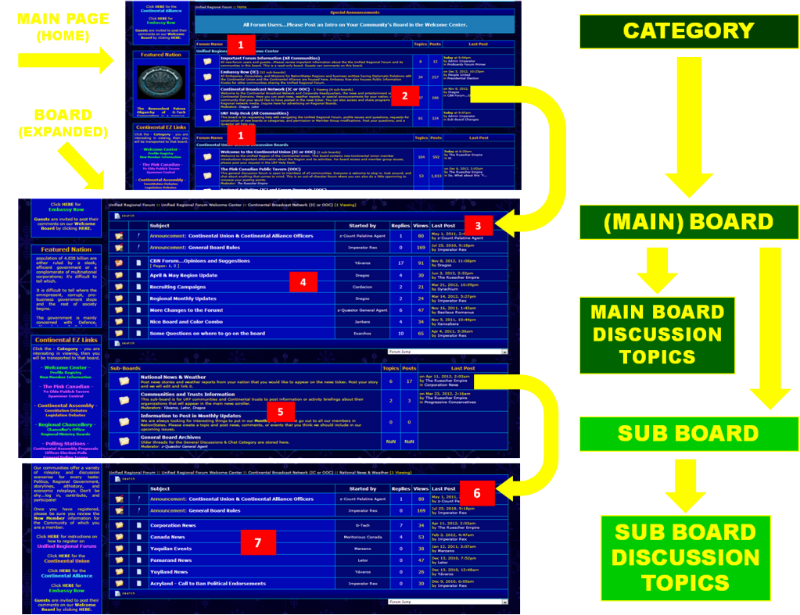Post by Admin Imperator on Dec 9, 2012 21:04:18 GMT
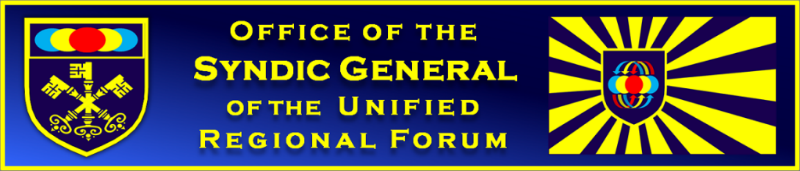
Primer on the Basic Format of ProBoards Unified Regional Forum.
8 December 2012
[/color][/b][/center][/size]8 December 2012
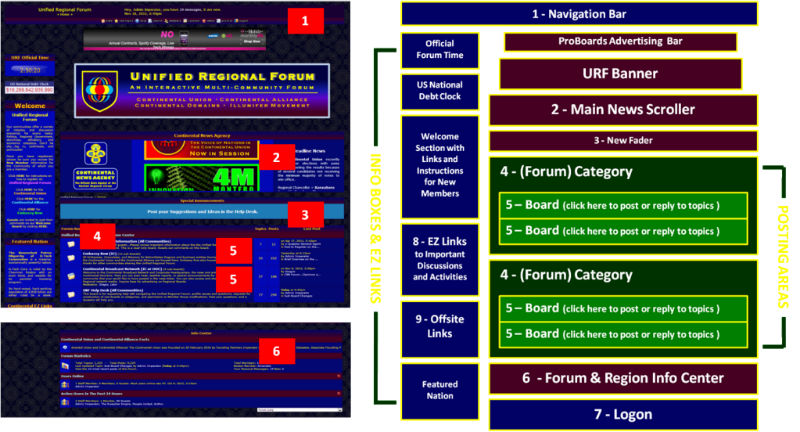
1. NAVAGATION BAR ---> This is the first area of the Forum where you can see basic information about the forum and what boards you are looking at. It is also where feature buttons are located that will take you to certain functions or places on the Forum:
- HOME is a button that takes you to the main board of the forum.
- NEW TOPICS button takes you to conversation topics and threads that have been created or where new replies have been posted since the last time you were on the board. This is a good way to make sure you see all the important new threads and other information that have been posted since your last visit. This is the best place to start for new members. Please note that new postings on locked or private boards may not appear.
- HELP is a button you can use to assist you with some of the basics of ProBoards, how to navigate the forum, how to post and reply, and most other questions you may have about ProBoards.
- SEARCH is used to find members, topics, threads, or other postings on the Forum.
- MEMBERS is where you will find profiles used on the Forum. You can search for posts made by members using their profile. You can also send Personal Messages (PMs) to other members on the Forum. Sometimes a member’s name will change but you will need to know a member’s original profile name to send them a PM.
- CALENDAR shows basic events and other information posted by the admins.
- PROFILE is where you can access your own profile to change information, upload images for your profile, select time zones, forum skins, and other text information you would like to include in your profile. Be sure not to delete the bracketed code found in your signature field. This is the code the admins use to load your badges.
2. MAIN NEWS SCROLLER ---> This area is where information and other graphics are posted and scroll. The right side of the scroller is leased by The Continental Times for news events and ads.
3. NEW FADER ---> Special announcements are posted here for those whose browsers do not support the News Scroller’s code.
4. CATEGORY ---> All boards are housed in categories. Each category has a certain theme for the discussion boards it contains. For example the Welcome Board contains boards that deal with discussions and information for new members and how the URF operates. The Continental Union Governance Category contains boards that deal with regional government.
5. BOARDS ---> This is where members can post new discussion topics and reply to other member’s topics. These topics are the one that appear when you select the NEW TOPICS button on the Navigation Bar. There are also “sub boards” that contain discussion topics as well. The sub boards are located directly below the regular topics on each of the boards. Not all boards have sub boards.
6. FORUM STATISTICS ---> This area appears on the main board and shows basic stats and information about the Forum.
7. LOGIN FIELD.
8. EZ LINKS ---> This is an “info box” that contains links to important topics on the Forum. You can select one of the links, and you will be transported to that board.
9. OFFSITE LINKS ---> This info box contains links to information about the Region outside the Forum.
---> For additional details on where to post, boards, and sub boards, see the post below.